What is OS?
An Operating System (OS) is a system software that manages computer hardware and software resources, providing common services for computer programs. It acts as an intermediary between users and hardware, enabling users to interact with the system and applications to access hardware resources.
Key Roles of OS
- Process Management
- Memory Management
- File System Management
- Device Management
- Security and Access Control
Types of OS
- Batch OS: Executes batches of jobs. Batches of Jobs are made by Operator. Jobs with similar needs are grouped together and executed as a batch. Operating System directly doesn’t interact with the computer.
- Advantages: Less idle time, efficient use of resources.
- Disadvantages: Calculation of time for each job is difficult, and if one job fails, others have to wait for an uncalculated amount of time.
- Multi-Programming OS: Multiple programs are loaded into the main memory for execution. The CPU is idle-time is minimized. If one program is waiting for I/O, the CPU can execute another program.
- Advantages: Efficient use of CPU, less idle time and increased response time.
- Disadvantages: Difficult to implement, and the CPU has to switch between programs.
- Multi-Processing OS: Multiple CPUs are used to execute multiple tasks. Each CPU has its own memory and I/O channels. The CPUs communicate with each other through a common bus.
- Advantages: Increased throughput, increased reliability, and increased performance.
- Disadvantages: Expensive, complex to understand.
- Time-Sharing OS: Each task is given a time quantum. If the task is not completed in the given time, it is moved to the end of the queue. This is done to give equal time to each task. Tasks can be from single or multiple users.
- Advantages: Equal time to each task, and the user gets a quick response.
- Disadvantages: Complex to manage, potential security issues.
- Real-Time OS: When tasks have to be completed in a precise amount of time. It is used in applications where time critical tasks are involved.
- Advantages: Precise time management, and high reliability.
- Disadvantages: Expensive, heavy use of system resources.
-
Multi-Tasking OS: Multiprogramming OS with round robin.
- Distributed OS: Multiple computers are connected to each other through a network. The computers communicate with each other through messages. Also known as loosely coupled systems.
- Advantages: Sharing of resources, all systems are independent of each other.
- Disadvantages: Expensive and complex.
OS Components
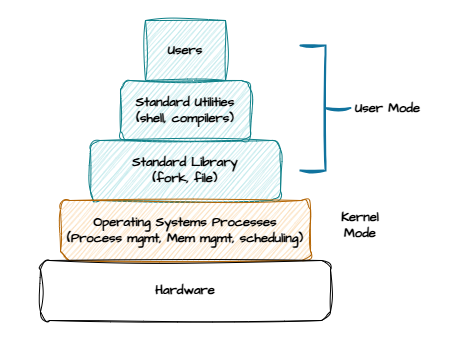
Kernel
Core of OS, manages hardware and system resources. Operates in a privileged mode, Kernel Mode, providing direct access to hardware, while most user appliations run in User Mode(restriced).
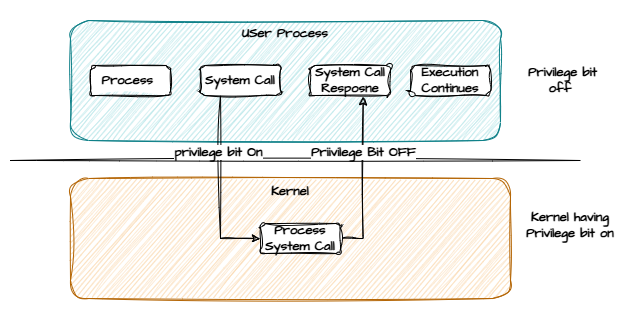
Types of Kernels
-
Monolithic Kernel: All services are provided in the kernel space. All core servies are integrated. Example: Linux.
-
Micro Kernel: Only essential services are provided in the kernel space. Other services are provided in the user space. Helps to minimize the Kernel size. Example: QNX and MINIX.
-
Hybrid Kernel: Combination of Monolithic and Micro Kernel. Example: Windows NT.
-
Exo Kernel: Exposes the hardware to the application, for perfomance-internsive applications. Example: Exokernel.
Kernel Architecture
The kernel’s architecture defines how the kernel is structured and how it interacts with the hardware and software components of the system.
- Layered Architecture: OS is divided into layers, each layer provides services to the upper layer. Hardware control is at the bottom and user interfaces are at the top.
- Modular: Modern Kernels are modular in nature like Linux, allowing a functionality to be added or removed throguh loadable kernel modules(LKMs), this enables updates without rebooting the system.
Kernel Space vs User Space
Memory where kernel operates with unrestricted access to the system is called Kernel Space. Memory allocated for running user applications, isolated from kernel space to prevent interference is called User Space.
Kernel Data Structures
- Process Control Block(PCB): Contains information about a process, like process state, process ID, program counter, CPU registers, etc.
- Page Tables: Manages the mapping of virtual to physical memory addresses.
- Device Tables: Contains information about devices connected to the system.
System Calls
Interface between user space and kernel space. User applications request services from the kernel through system calls. Examples: fork(), read(), write(), close().
Shell
A command-line interpreter in an OS, allowing users to interacts with the system through the Kernel. It accepts user commands, interprets them, and communicates with the kernel to execute them, and display the output.
A shell can be interactive or non-interactive. Interactive shells accept commands from the user, while non-interactive shells execute commands from a script file.
Types of Shells
-
Bourne Shell(sh): The first shell, developed by Stephen Bourne. It is a simple shell with limited features. Known for scripting capabilities and efficiency.
-
Bourne Again Shell(bash): Developed as an improved version of the Bourne Shell. It is the default shell in most Linux distributions and is backward compatible with the Bourne Shell.
-
C Shell(csh): It has a C-like syntax and provides features like command history and aliases.
-
Z Shell(zsh): An extended version of the Bourne Shell with additional features like spelling correction, shared command history, and more.
Shell features
- Scripting: Allows users to write scripts to automate tasks.
- Job Control: Allows users to manage multiple processes using fg, bg and kill.
- Environment Variables: Stores information about the shell environment.
Shell Scripting
Used to automate tasks and write programs. Scripts are written in a shell language like bash, and can be executed using the shell interpreter.
Shell scripts start with a shebang line #!/bin/bash that specifies the path to the shell interpreter. Scripts can be made executable using the chmod +x script.sh command.
We can make variable, loops, conditions, functions, and more in shell scripts.
Key Components of OS
- Bootloader
- A small program that loads the OS into memory during the boot process.
- Stored in the boot sector of the hard drive or in a separate partition.
- Init System
- The first process started by the kernel during booting.
- Responsible for starting and managing other processes.
- Examples: System V init, Upstart, and systemd.
- File System
- A method used by OS to store and organize files on a storage device.
- Provides a way to access, store, and retrieve data.
- Examples: ext4, NTFS, FAT32.
- Processes
- An instance of a program that is being executed.
- Consists of the program code, data, and resources.
- The OS manages processes by allocating resources, scheduling, and terminating them.
- In Linux, processes are identified by a unique Process ID (PID).
- Each process has a PPID (Parent Process ID), Priority, States.
- System Calls
- Allow users to interact with the kernel.